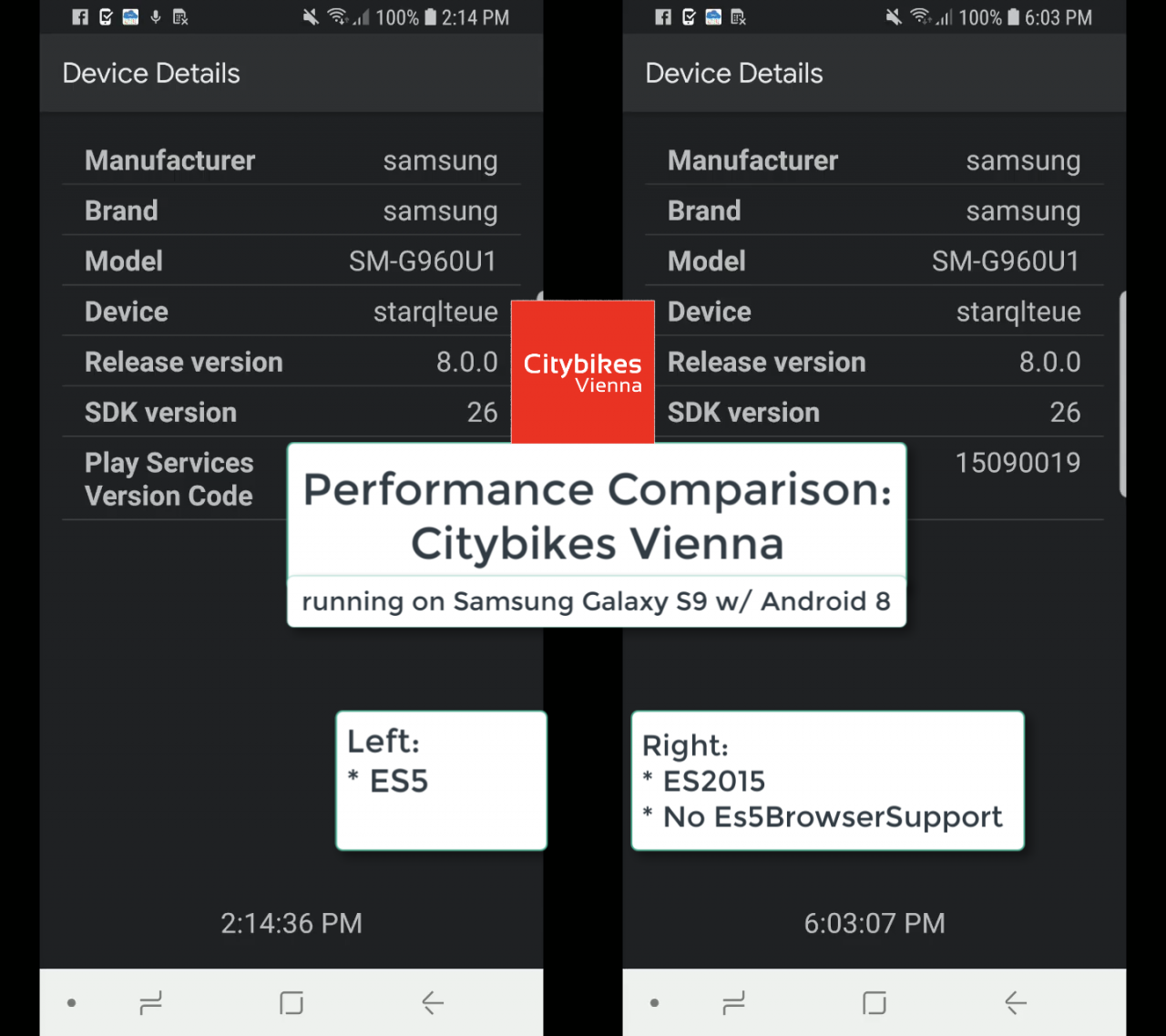The main benefit of the ES2015 bundle is that it takes advantage of new language features and requires less polyfills, resulting in a smaller bundle size.
I thought about using this feature to benefit from smaller bundle sizes in my Ionic apps but realized that when packaging the app, shipping two bundles instead of one would not reduce the size, but increase it.